1. Download the most current version of Nmap.
http://nmap.org/download.html
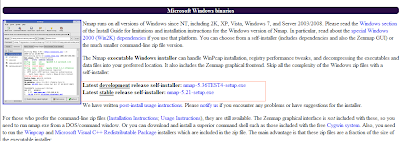
2. Open a command prompt and go to the directory that you have installed Nmap in.
Run Nmap ] from the command line to see the various optionsExample :
1. Perform a full connect scan on one of the local devices you have identified on your network. The syntax is Nmap -sT IP_Address.
2. Perform a stealth scan on one of the local devices you have identified on your network. The syntax is Nmap -sS IP_Address.
3. Perform a UDP scan on one of the local devices you have identified on your network. The syntax is Nmap -sU IP_Address.
4. Perform a fingerprint scan on one of the local devices you have identified on your network. The syntax is Nmap -O IP_Address.
No comments:
Post a Comment