- Start your Web browser ,and go to www.stegoarchive.com example to download s-Tool4
- double click s-tools.exe
- Drag picture for example like this in bmp in s-tool bmp for example my bmp image is Rushmore.bmp
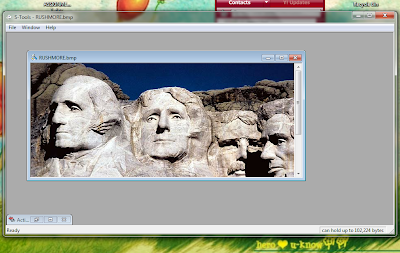
4.Now you can drag any txt file format or work example that contain secret drag to the
image in s.tool.exe
5.For example I drag findme.txt to the Rushmore.bmp image
6. when you drag txt file the hiding dialog box will come out ,type anything in the Passphrase
and Verity Passpahare text box and click OK .A hidden data window opens in s-tool window
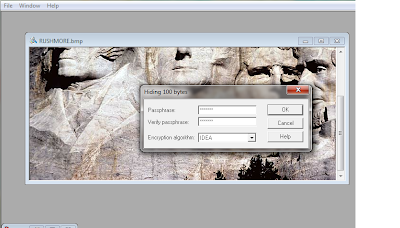
Right click the hidden data window and click Save As the image
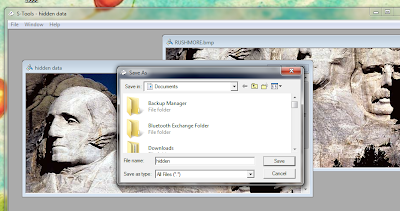
No comments:
Post a Comment